Coating thickness gauge - calibration procedure
Calibration procedure
Calibration plate(s) included in set can be also used to check up correctness of measurement
After applied device's probe to the calibration plate with "FE-200um" / "AL-200um" description paint meter should shows 200 µm result on the display (+/- 10 µm measurement error).
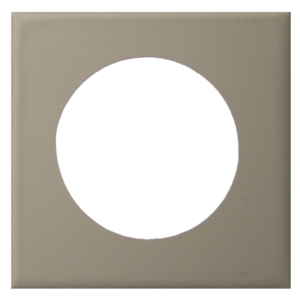 |
 |
| Calibration Plate Steel FE-200µm |
Calibration Plate Aluminum AL-200µm |
Notice! Paint meters without possibility of measurement aluminium has only one calibration plate with "FE-200um" description in set.
Calibration plate "AL-200um" is only attache to paint meters with the measurement of aluminum function. Coating thickness gauge with measurement of aluminum function: MGR-10-S-AL, P-10-S-AL, MGR-11-S-AL, P-11-S-AL.
Calibration procedure for series: A-10-FE
In the case of incorrectly measurement results paint meter should be calibrate. Please use attached calibration plate to the calibration process.
When the device is turn off press and hold ![]() button through 10 seconds. The display should show the numbers sequence from 90 to 10.
button through 10 seconds. The display should show the numbers sequence from 90 to 10.
If you see on the display "HL" and "FE" description please relase ![]() button.
button.
Please put and hold probe to the grey calibration plate and press ![]() buton.
buton.
NOTICE! When you press ![]() button during calibration procedure, probe must be adjoin to the calibration plate!
button during calibration procedure, probe must be adjoin to the calibration plate!
Calibration procedure for series: MGR-10 ..., MGR-1 ..., P-10 ...
In the case of incorrectly measurement results paint meter should be calibrate. Please use attached calibration plate(s) to the calibration process
When the device is turn off press and hold green ("Włącz") and red ("Wyłącz") buton for approx. 2 seconds. On the display should appear "KALIBRUJ" description.
After "AL-200um" description, please put and hold probe to the red calibration plate and press blue button with "Pamięć" description (for approx. 1 second).
After "FE-200um" description, please put and hold probe to the grey calibration plate and press blue button with "Pamięc" description (for aprrox. 1 second).
NOTICE! When you press blue button with "Pamięć" description during calibration procedure, probe must be adjoin to the calibration plate!
Calibration procedure for series: MGR-11 ... and the P-11 ...
In the case of incorrectly measurement results paint meter should be calibrate. Please use attached calibration plate(s) to the calibration process
When the device is turn on press and hold blue ![]() button for approx. 5 seconds. On the display should show the number seqence from 90 to 10.
button for approx. 5 seconds. On the display should show the number seqence from 90 to 10.
If you see on the display "HL" and "FE" description please release ![]() button.
button.
After "AL-200um" description, please put and hold probe to the red calibration plate and press blue button (for approx. 1 second).
After "FE-200um" description, please put and hold probe to the grey calibration plate and press blue button (for aprrox. 1 second).
NOTICE! When you press blue button with ![]() description during calibration procedure, probe must be adjoin to the calibration plate!
description during calibration procedure, probe must be adjoin to the calibration plate!


